Roommate Hallway Background [ WEEK 20]
Modelling the scene and creating the background -
This week I decided to make the hallway scene that gives the player the first look at the roommate. I wanted the shot of this scene to show off the full body of the roommate so I knew I wanted to make some sort of corridor scene. To make things easier on myself, I modelled the scene very roughly in Maya before screenshotting it and bringing it into Firealpaca, I always make sure to set the canvas to the correct aspect ratio [1920 x 1080] so that I can frame my scene in the most pleasing way.
From here, I lower the opacity and trace over where the lines would be, then I block out the scene in grey, this is so that I can better add my colour layer above it. I actually drew in the sky on a separate layer too, just so that I could get the atmospheric perspective to look better by using different layers of cubes at different opacities. When it came to adding the colour and details to this scene, I referred back to the top down reference I made at the very beginning of this project, I colour picked hues from the roommates room to tie in the character with the environment, many of the decals on the posters on the wall also represent the roommate.
I used a lot of sun and celestial semiotics to tie in with the positive and bright personality of the roommate as well as throwing in some other interesting and more artistic posters that hint to her passion for media and graphic design. For the lighting of this scene I kept with the warm colour pallet that is the main visual style of our game, whilst also making the time of day ambiguous, it could be sunset or sunrise depending on what the player wants to think, but both those times of day are associated with calm and comfort which is another big theme surrounding the main character's apartment.
For the first version of this background, I did not add in the roommate as I wasn't sure if that would be something Niamh would want to do being our character artist, However Niamh was quite busy with some other tasks and I wanted to get this scene finished, so I opted to use a technique I used in the previous Building Alliances project to edit the pose of an already existing sprite image.
 |
| This is how this scene looks in game without Anna added yet. |
Adding in Anna -
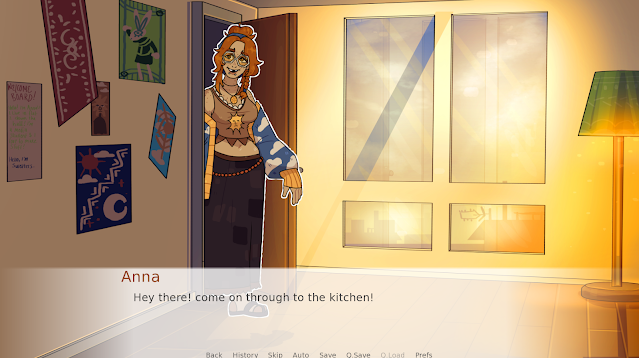 |
| This is how this scene looks in the game. |

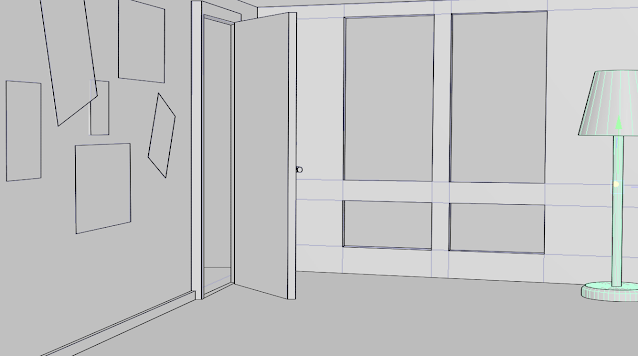






Comments
Post a Comment